

English Serbian
|
| |
Other products:


|
| |
| Practice management software: |
|
|
|
|
|
|
|
|
|
|
|
|
Common features: |
|
|
|
|
|
|
 |
 |
|
Practice management software
employee records
|
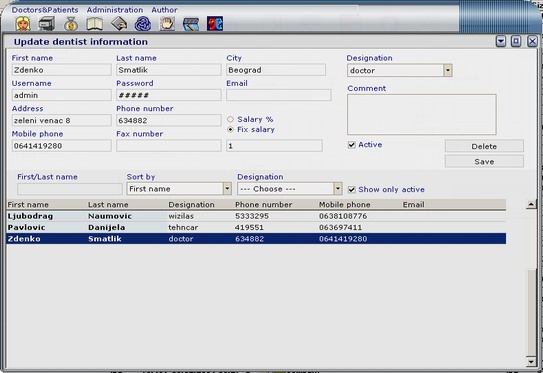 |
| |
Practice management management software - employees administration
When Practice management software starts, password and username are needed to login.
Only employee with proper name and password will be granted to work in software.
You can set new employee account easy:
1. Type username
2. Type password, and retype it
3. Specify first and last name
4. Type all other details of the dentist/employees
5. Select designation from designation list (dentist, hygienists, nurses...)
6. You may enter 2 types of salary :
- Fix salary (enter salary amount)
- Percentage salary (0 - 100%)
7. When you finish, press 'Save' button
• From this moment employee will be able to use this software.
• You can perform search through employees database, and sort
results by selecting proper value from Sort by dropdown list.
• To change employee data, just select employee in list, change data, and then press 'Save' button.
• IMPORTANT: Logged employee can't change other employees username - password.
|
|
|