

English Serbian
|
| |
Other products:


|
| |
| Practice management software: |
|
|
|
|
|
|
|
|
|
|
|
|
Common features: |
|
|
|
|
|
|
 |
 |
|
Practice management software
appointments scheduling
|
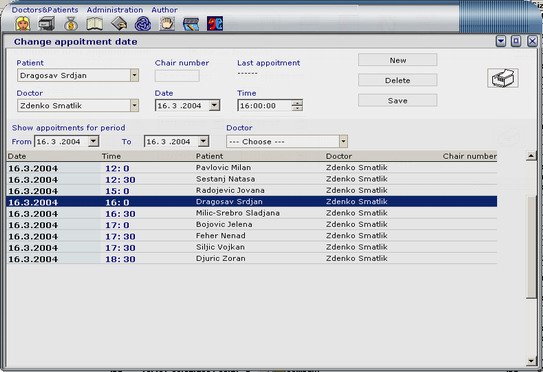 |
| |
Practice management management software - scheduling new appointment
On this page you can view/print list of appointments for selected date or time period.
You can schedule new appointment easy:
1. Select patient from patient list
2. Select doctor from doctor list
3. Enter date and time for new appointment
4. Enter chair number
5. When you finish, press 'Save' button
• You may change appointment data, just need to select apoitment from apoitment list, change data and press 'Save' button
• Also for deleting appointment, just need to select apoitment from list and press 'Delete' button
• On this form you can see last appointment for selected patient.
• You can print all apoitments from list, just click on 'Print' button.
• Also you can see appointmnets for some time period (just choose appropriate date and time)
• On this page you can go to:
- Patient examination page, and after you set up appointmnet you can return to patient examination page (click on 'Back' button) or
- from main menu (click on appointment icon in the toolbar)
|
|
|