

English Serbian
|
| |
Other products:


|
| |
| Cafe management software: |
|
|
|
|
|
|
|
|
|
|
|
|
Common features: |
|
|
|
|
|
|
 |
 |
|
Cafe management software
employees administration
|
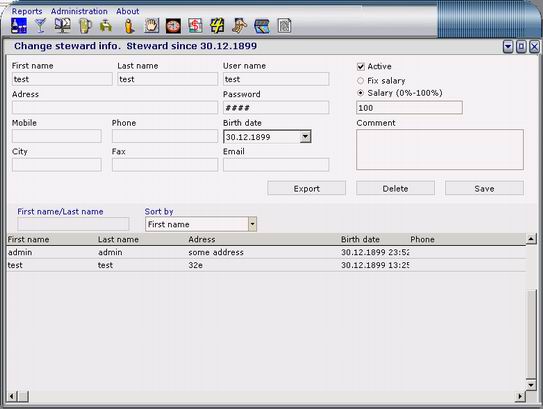 |
| |
Cafe management software - employees administration form.
When software starts, password and username are needed to login.
Only steward with proper name and password will be granted to work
in software.
• NOTE: Cafe software has one administrator account. When you
login as administrator, you can access all cafe functionality and menu will look like this

When you login as steward you can only access Sink and Login/Logout
functionality, and menu will look like this

When you login as administrator you can change only data for
steward that not currently logged. Don't forget do logout when you
finish your administrator work.
You can set new steward account easy:
1. Type username
2. Type password, and retype it
3. Specify first and last name
4. Type all other details of the steward
5. You may enter 2 types of salary :
- Fix salary
- Percentage salary (0 - 100%) of sold items
6. When you finish, press 'Save' button
• From this moment new steward will be able to use this software.
• To change steward data, just click on steward in list, change data, and then press 'Save' button
|
|
|